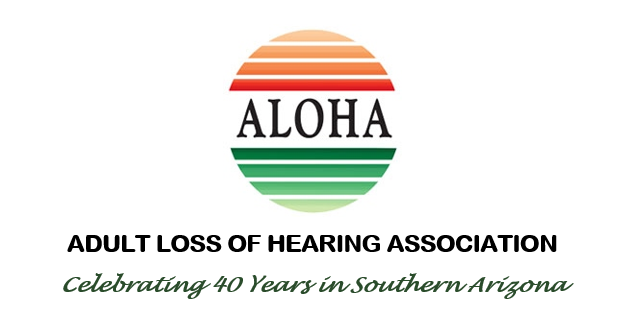iGive.com

https://www.iGive.com/ALOHAHearingLoss
As an ALOHA supporter, there are over 2,000 great stores (like Walmart, and Chewy, and Expedia) that can help you make a difference for ALOHA.
Since 1997, iGive has made it easy for our supporters to help. Tools like the iGive Button and mobile apps ensure that you are able to support Adult Loss of Hearing Association (ALOHA) with every online purchase.